Presentation
The handling of the data generated by the microscopes became critical in every research institute. The CIRB provides a convenient strategy to overcome this question.
Two server are dedicated to the handling of data in the institute :
– a transfer server, with a capacity of 1 To per team
– a storage server, with a capacity of 5 To per team
The function of each server is well defined.
The transfer server allows to store temporarily data from the acquisition or analysis station, and to retrieve them on another location. For example, it can be used to move data from the acquisition computer to the analysis station to perform image analysis. Be careful, the data stored on this server are automatically deleted after 48h.
The storage server allows to store the data on a long term. Under certain conditions, the size of the storage volume can be increased by the IT department.
Connection procedure
To have access to these servers, you have to follow the procedure below :
- Launch the explorer
- Right-click on “Networks”
- Click on “Connect a network drive”
- Add the corresponding server adress
- Storage server : \\ISIS-prod-nas\ “french_initials_of_the_team”-CIRB
- Transfer server : \\ISIS-prod-nas\DATA_S

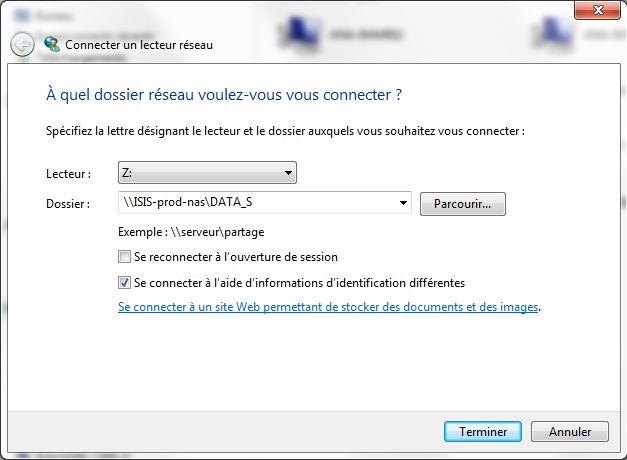
- Select “Log in with different credentials”
- Enter your credential
- Username : “french_initials_of_the_team” -cirb-M
- Password : team password provided by the IT department