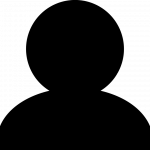Image processing and analysis became essential for modern biology, enhancing the efficiency, precision, and objectivity of data interpretation.
The Image Analysis facility of Orion technological core provides a variety of tools, including both open-source and commercial options, to help address your image analysis needs. Feel free to reach out to us with your biological question, whether for a discussion, software training, or customized tool development.
Have any questions?
Feel free to reach out to us at:
pf-analyse-images.cirb@
college-de-france.fr
Encountering a technical issue
with a workstation?
Please call from any landline phone
within the institute:
1542 or 1421
We will do our best to help you out.
Software
We offer access to a wide range microscopy and bioimage analysis software, encompassing both open-source and commercial solutions. Additionally, we offer personalized training for the majority of these tools. Please get in touch with us for further information.
Open-Source Software
- Fiji: Java-based image analysis software
- QuPath: whole slide image analysis software
- napari: Python-based image analysis software
- ilastik: machine learning image analysis software
- cellpose: deep learning cell detection software
- R & R Studio: statistical programming environment for data analysis and visualization
- Jupyter notebooks (scikit-image, scikit-learn, etc): web-based interactive computing platform
Commercial Software
- MATLAB: numerical computing and programming environment
- Imaris: 3D/4D microscopy image analysis software
- Huygens: microscopy image deconvolution software
Hardware
We provide access to powerful workstations, that can be booked using OpenIRIS. Details regarding booking prices can be found on this page.
Find the list of available workstations below, along with their specifications and the commercial software installed on them. Furthermore, each workstation is equipped with the open-source software mentioned above.
| PC name | OS | RAM | Processor | Graphics Processor | Storage | Software |
|---|---|---|---|---|---|---|
| Workstation 1 (WS1) | Windows | 256 GB | 20-core Xeon Silver 2.4 GHz | 20 GB NVIDIA RTX A4500 | (D:) 1.8 TB | Huygens 25.10 MATLAB R2025a |
| Workstation 2 (WS2) | Windows | 64 GB | 16-core Xeon 2.4 GHz | 12 GB NVIDIA GeForce GTX TITAN X | (D:) 1.8 TB | MATLAB R2025a |
| Workstation 3 (WS3) | Windows | 1 TB | 44-core Xeon 2.2 GHz | 24 GB NVIDIA Quadro P6000 | (D:) 2.8 TB (E:) 3.6 TB | MATLAB R2025a |
| Workstation 4 (WS4) | Windows | 256 GB | 16-core Xeon 3.1 GHz | 20 GB NVIDIA RTX 4000 Ada | (D:) 1.8 TB | Imaris 10.2 MATLAB R2025a |
| Workstation 5 (WS5) | Windows | 1 TB | 44-core Xeon 2.2 GHz | 24 GB NVIDIA Quadro P6000 | (D:) 2.8 TB (E:) 3.6 TB | Imaris 10.2 MATLAB R2025a |
Image Analysis Facility Rules
- Always save your data on disks D or E (deleted after 15 days). Do not save your data elsewhere (deleted after 2 days)!
- Please do not install new software on a workstation by yourself, we will take care of it for you.
- Always switch off the workstation at the end of the day if nobody has booked it after you.
Remote Access to Workstations
Notice that we can furnish you with a TeamViewer account, enabling you to remotely connect to the workstations at the Image Analysis facility.
Weekly Help Desk
This is your opportunity to get personalized assistance with your image analysis projects, whether you are dealing with a bug in your Fiji macro, need advice on your images, or have general questions about image analysis!
45Key Details
- When: Every Tuesday morning from 9:30 to 11:45 am. Each participant will have a 45-minute time slot.
- Where: Analysis Room (Building B, 3rd floor, room 313). The WS4 workstation will be made available.
- How to sign up: Participation is by registration only, through the Evento form shared via email one week in advance.
If you are unable to attend, please remember to cancel your time slot by clicking the link in the Evento confirmation email you received, so that the slot can be made available for others.
See you there!
Tools Development
Although we provide a variety of open-source and commercial image analysis software, the majority of our time is dedicated to developing customized and turnkey image analysis tools for our users. This notably includes Java plugins for Fiji and Groovy scripts for QuPath.
Projects are made available through our GitHub account at https://github.com/orion-cirb.
Managed by: