ISIS server
Two servers are dedicated to handle data locally at Orion:
1.Transfer Space DATA-S
Each CIRB team has 1 To available. It allows you to transfer your data from the acquisition and analysis station and to retrieve them on your computer. You can list all the team folders, but only the contents of your team’s folder are available to you.
WARNING: the content of each folder is automatically deleted after 48h !
2.Storage Space ISIS_PROD_NAS
Each CIRB team has 5 To available. It allows you to store your data on a long term. Under certain conditions you
can ask the IT department to increase the size of the storage volume.
Connection procedure:
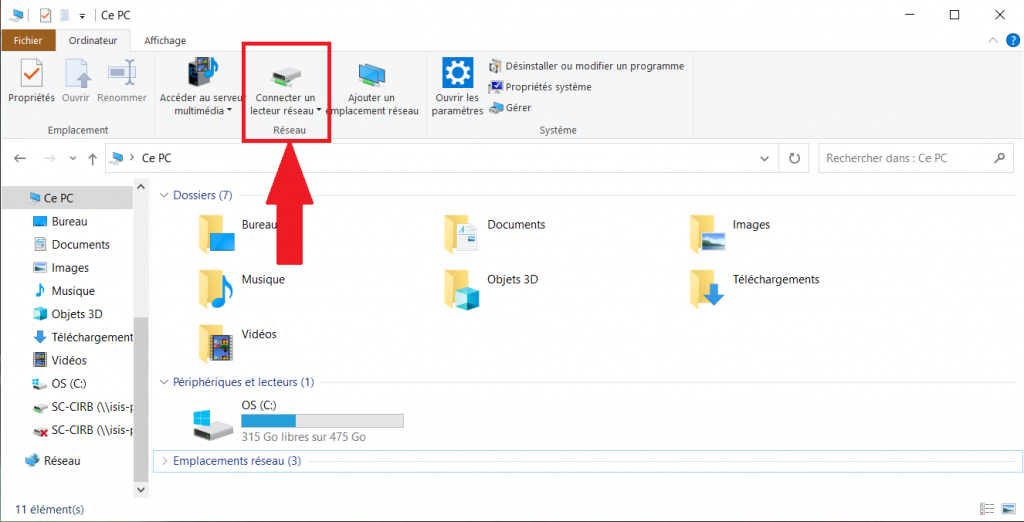
1.
Launch the explorer, and, under “My Computer”, click on “Connect a network drive”
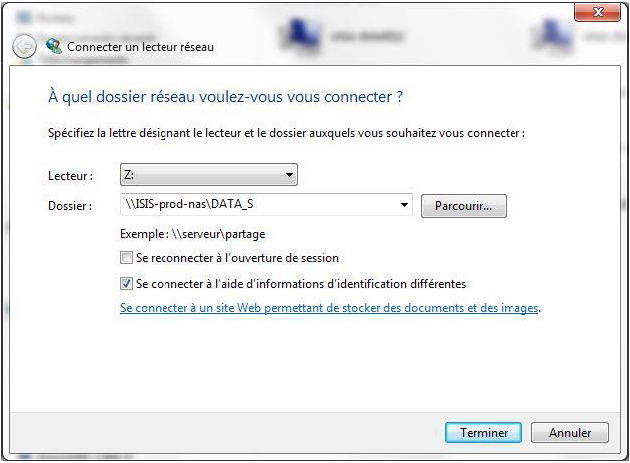
2.
For the Transfer space (DATA_S):
Type the server address:
\\ISIS-prod-nas\DATA_S
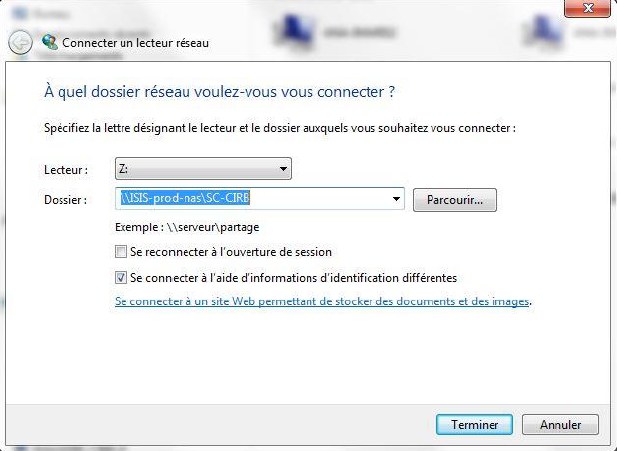
3.
For the Team Storage space :
Type the server address:
\\ISIS-prod-nas\”french_initials_team”
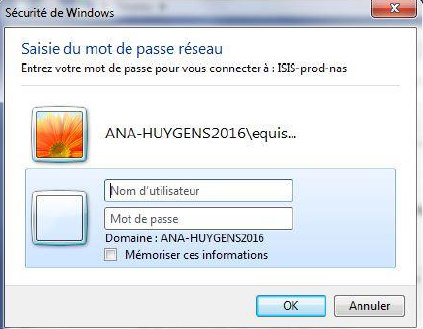
4.
Click on “Log in with different credentials” and “Use another account”